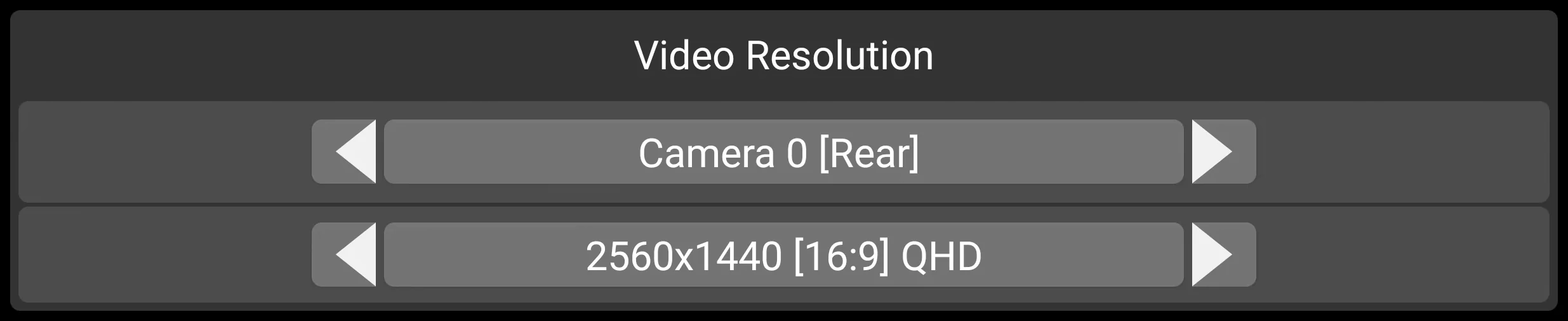
The video resolution option will let you select the camera and its resolution. Note that as of version 2021.1 this will also change the frame rate selection per camera.
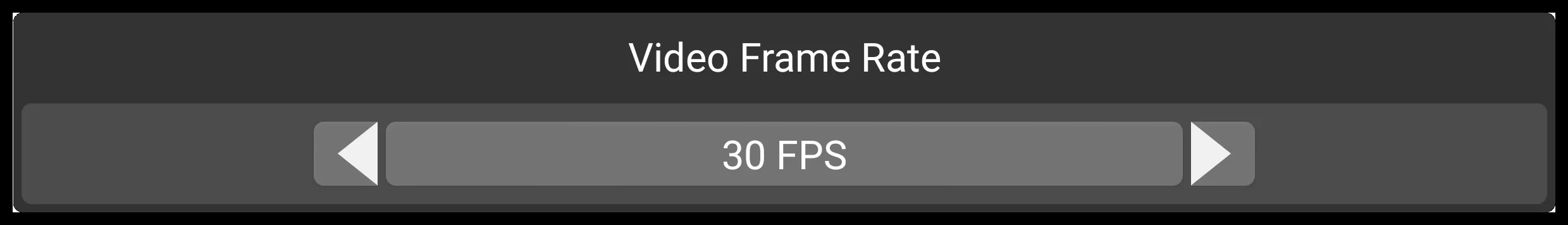
The video frame rate option will let you select the frame rate for the camera currently listed in the video resolution option.
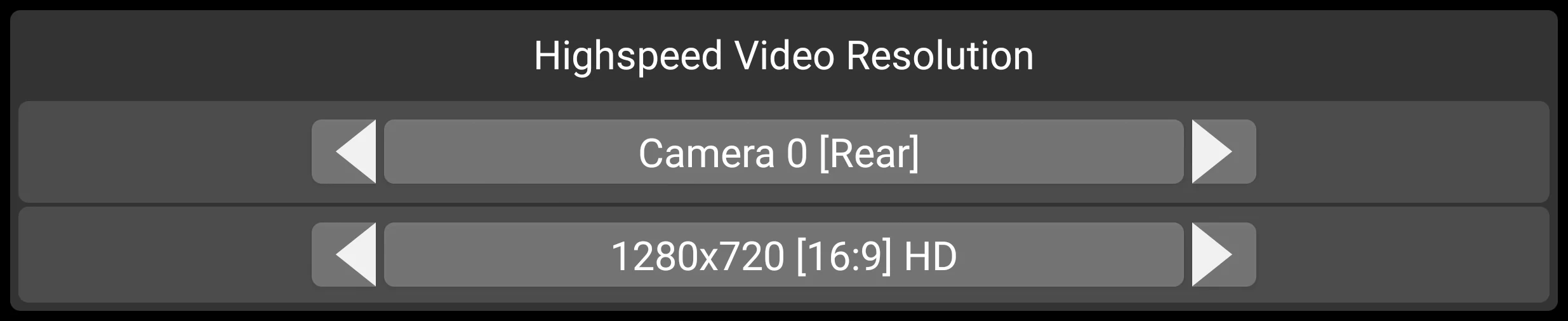
The high speed video resolution option will let you select the camera and its resolution. Note that as of version 2021.1 this will also change the high speed frame rate selection per camera.
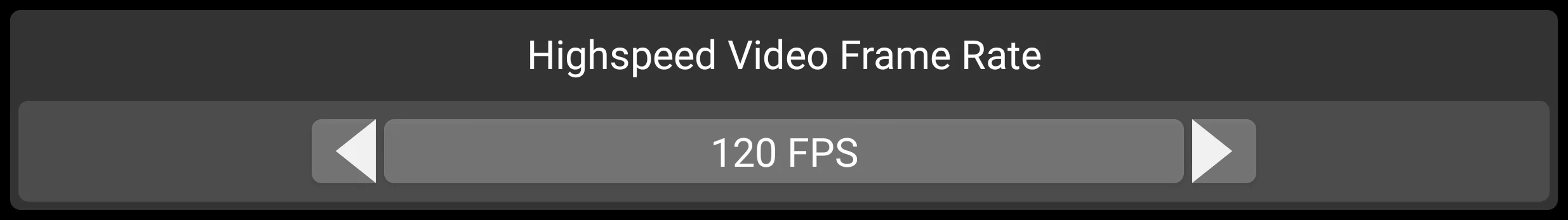
The highspeed video frame rate option will let you select the frame rate for the camera currently listed in the highspeed video resolution option.
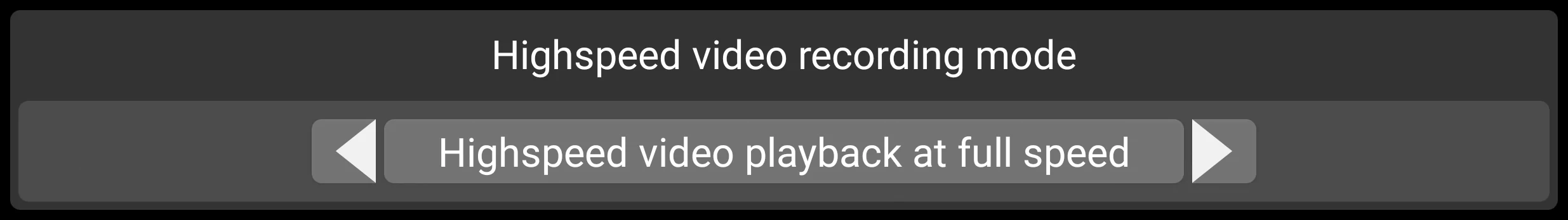
The highspeed video recording mode option will let you select how to encode the frame rate for highspeed video. You can select from the full rate, or a rate from 24 through 60 frames a second to create slow motion video. Note that when chosing a frame rate less than the current camera frame rate the audio will also be slowed down on most devices.
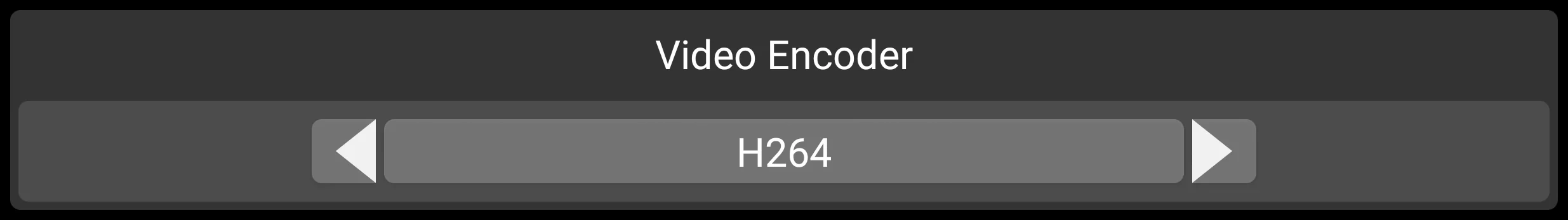
The video encoder option lets you select the encoding type to be used, from H263, H264, and HEVC. Note that the H263 is an old codec and will only encode properly for resolutions up to 1920×1080 on most devics.
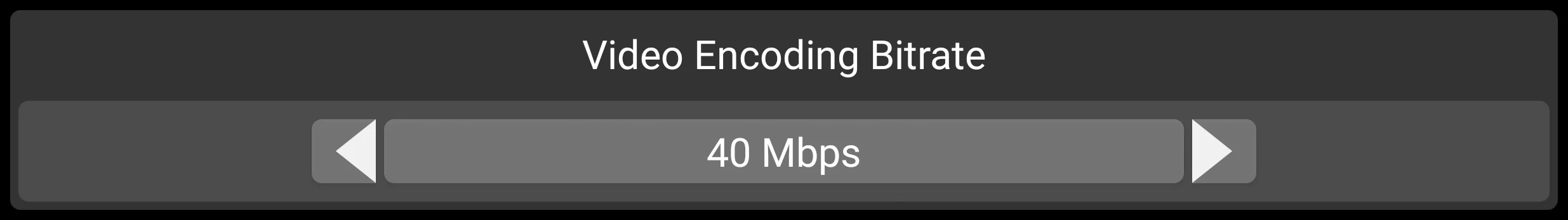
The video encoding bitrate option will let you set the video encoding bitrate, from 1mbps to 200mbps. Note that this value is treated as a suggestion by most devices and will vary depending on the encoder and resolution used.
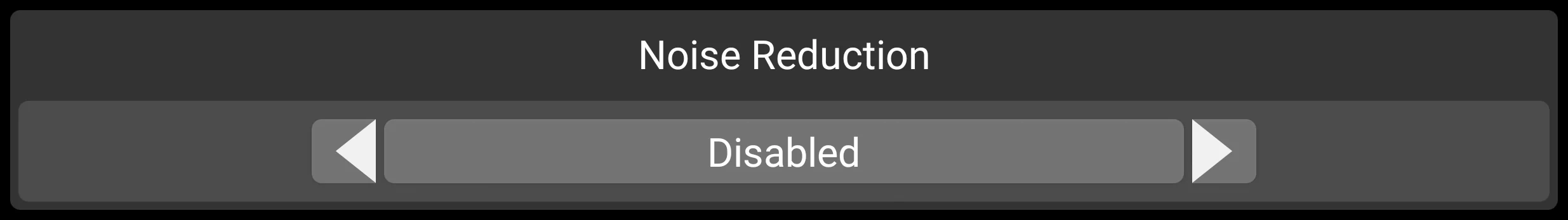
The noise reduction option will be displayed if your device supports it and enabling it will turn on the in device noise reduction option for the camera. The level of noise reduction will be dependent on the manufacturer settings.
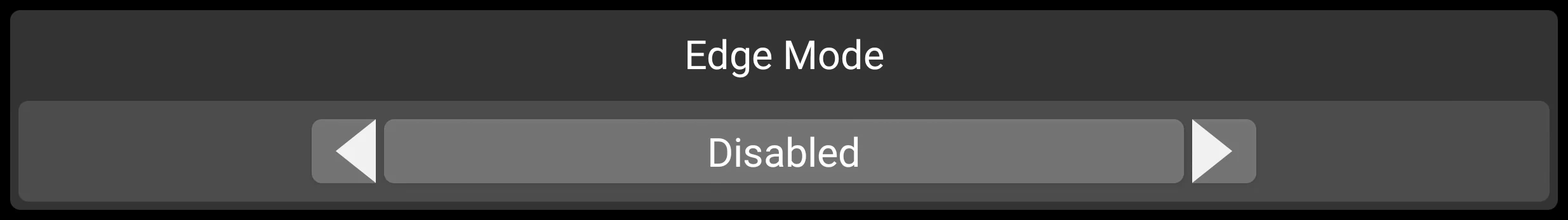
The edge mode option will be displayed if your device supports and enabling it will turn on the in device edge mode option for the camera. The level of change displayed will be dependent on the manufacturer settings.
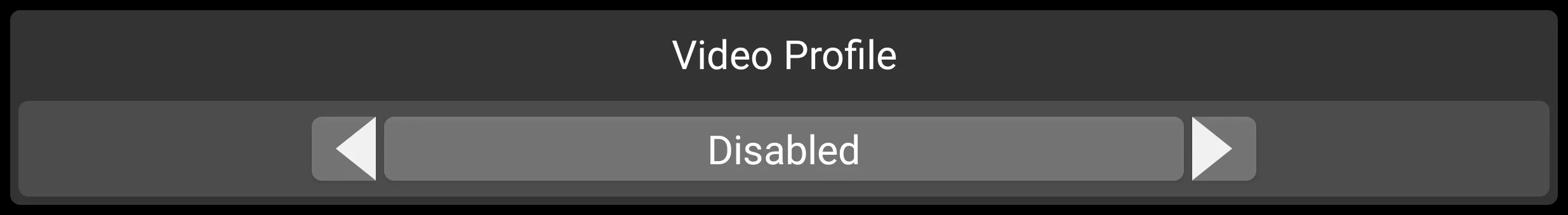
The video profile will let you select from several filters to emulate pro grade video recording profiles. This is similar to the SF or HF panel filter selection available on the main display. Available filters are FLAT1, FLAT2, FLAT3, LOG1, LOG2, LOG3, LINEAR, SQUARE ROOT, DYNAMIC, REC. 709, SRGB, as well as custom filter import.
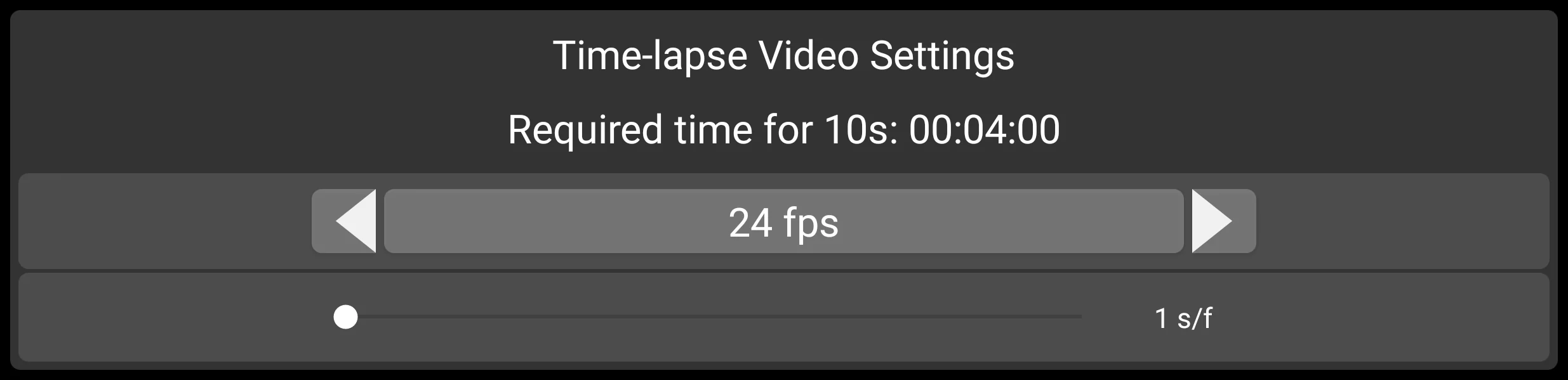
The time-lapse video settings option will let you select the encoded frame rate as well as the interval rate per frame to record video from. The minimum interval value is 1 second up to a maximum of 2000 seconds. By varying the amounts of both values an estimated time of recording will be displayed for approximately 10 seconds of video.
