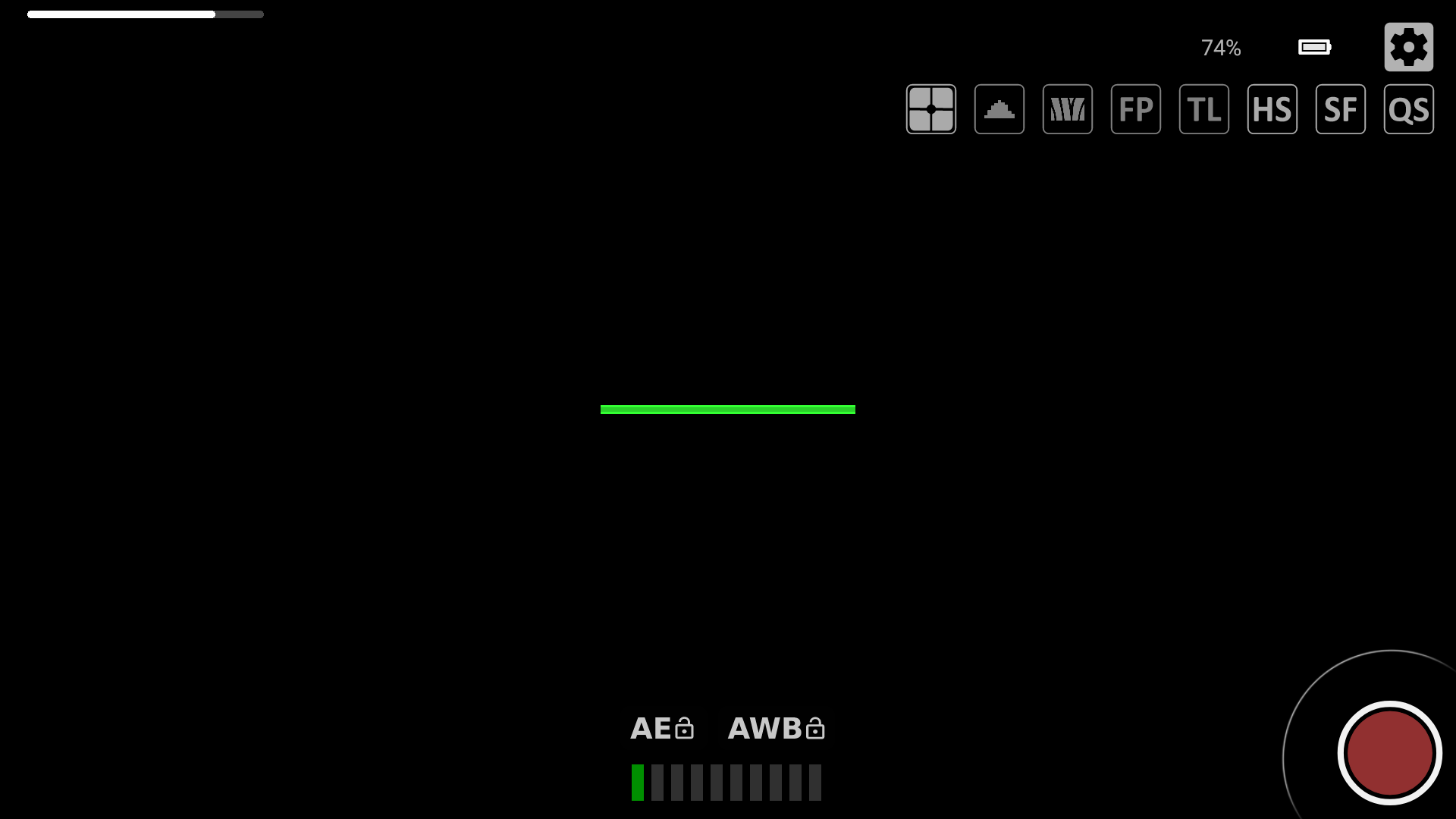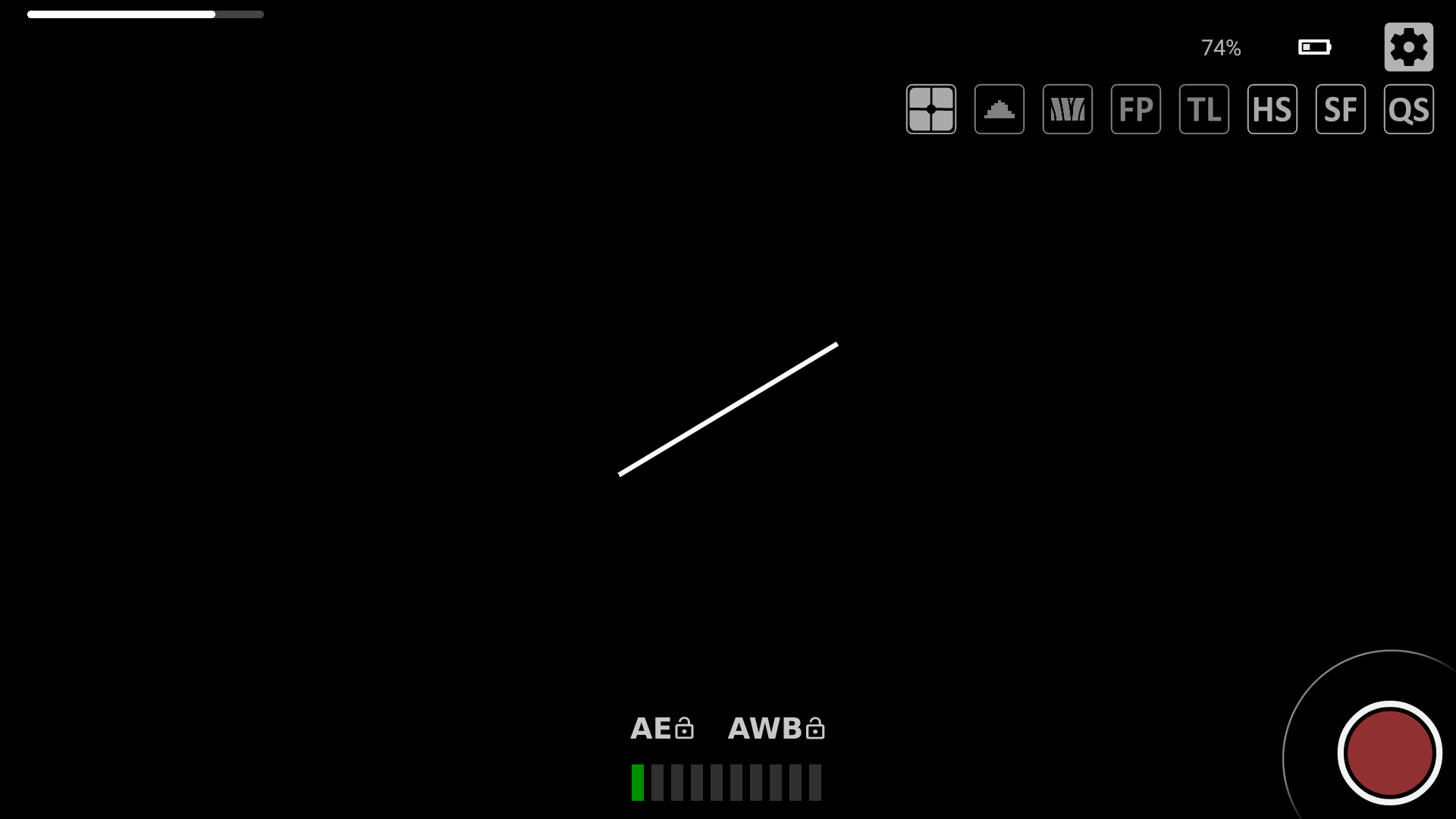CK47 Pro supports using your device gyroscope/accelerometer to display whether it is level or not. A green line indicates that the device is level within about a 2° angle difference as not all devices have the same level of precision.
To enable or disable the the level indicator press the top square gear button to enter the pre-settings display, and once in the pre-settings press the level button to switch the selection display and use the left or right arrow to select enabling or disabling the option. Note that the same option is also available in the settings menu accessible from the pre-settings screen.