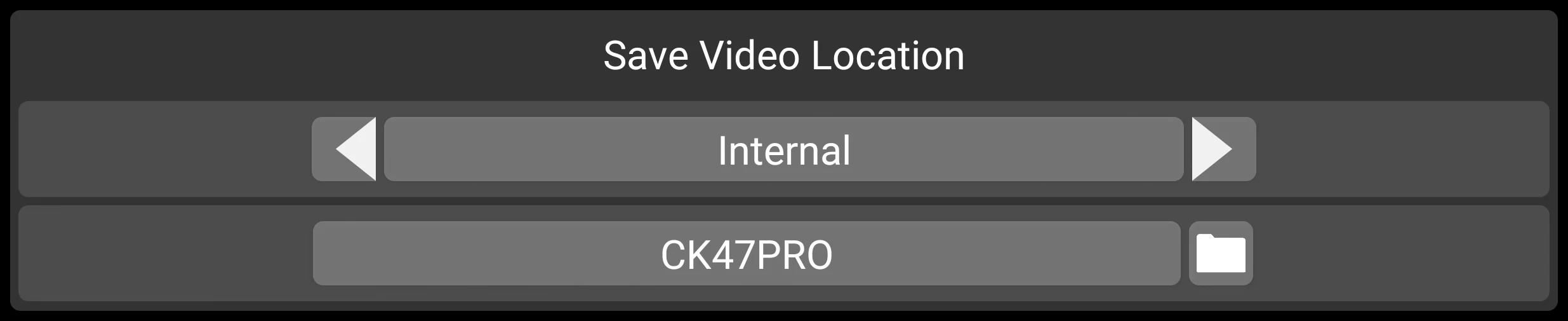
The saved video location lets you select location of your video files. Note that due to changes in Android OS by Google as of Android 10 files are saved under the Movie (internal, or internal sd card if the device supports it) folder with the sub-directory of your choice. Versions prior to 10 also cannot save any longer to external storage due to security updates in recent years.
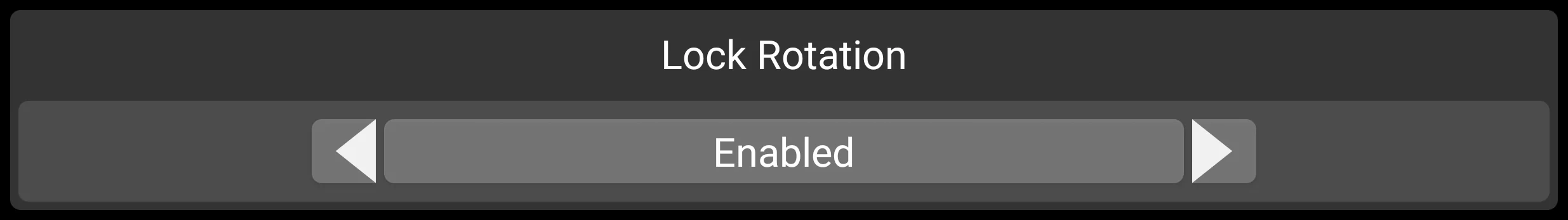
The lock rotation option can be toggle to lock the display control rotation.
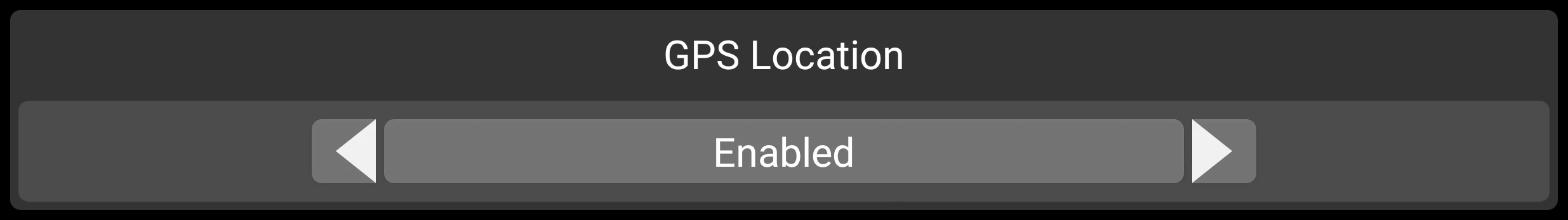
The GPS location option can be toggle to use location services to get your current location and use it for the video files metadata.
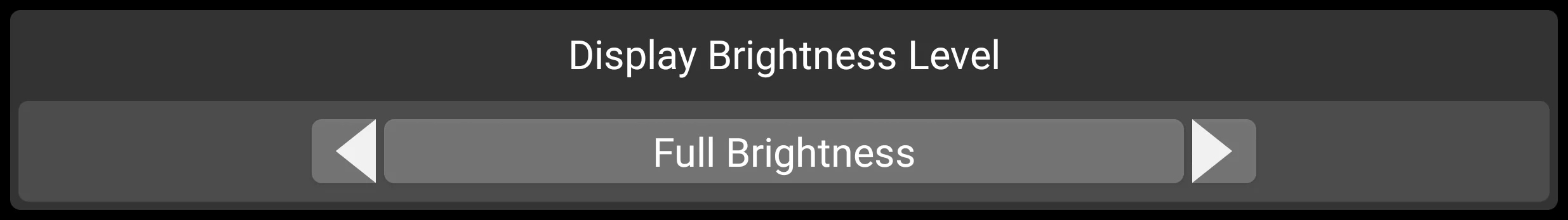
The Display brightness level option can be toggle to have the display always be at full brightness or set to use the current system settings.
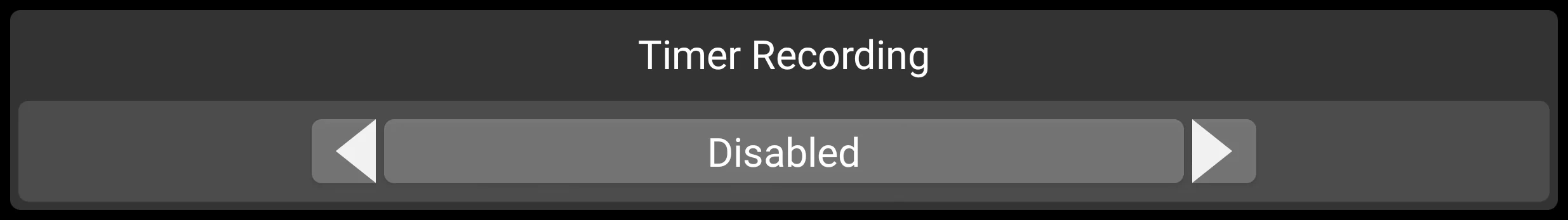
The timer recording option can be used to set timed recording to start recording from 1 to 30 seconds after starting the recording.
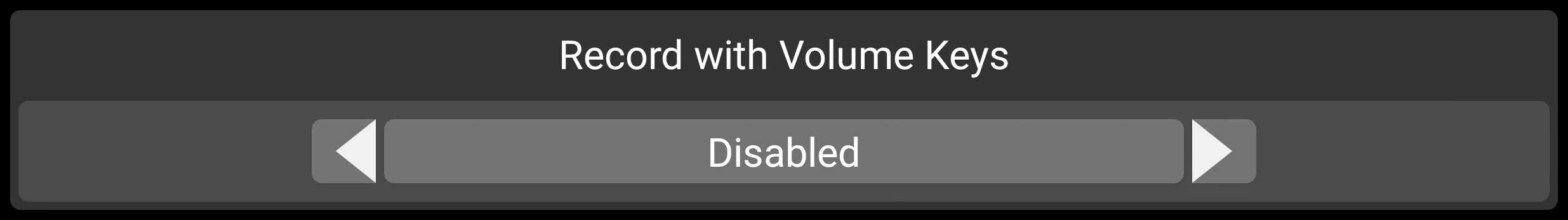
The record with volume keys option can be used to trigger the start of recording using the volume buttons. Note that some bluetooth remote triggers like the AB Shutter 3 simulate the volume keys to trigger recording as such enabling this feature will let you use those kind of remote triggers.
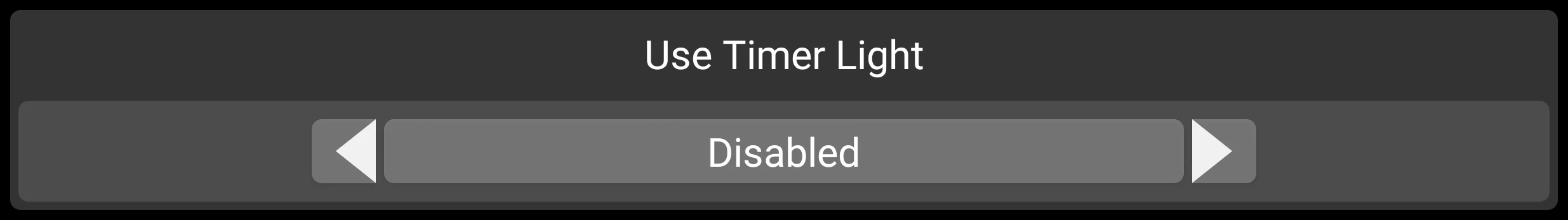
The use timer light option can be toggled to show a light every second during the timer countdown when using the timer recording option. This will use the devices flash if available to indicate the countdown.
