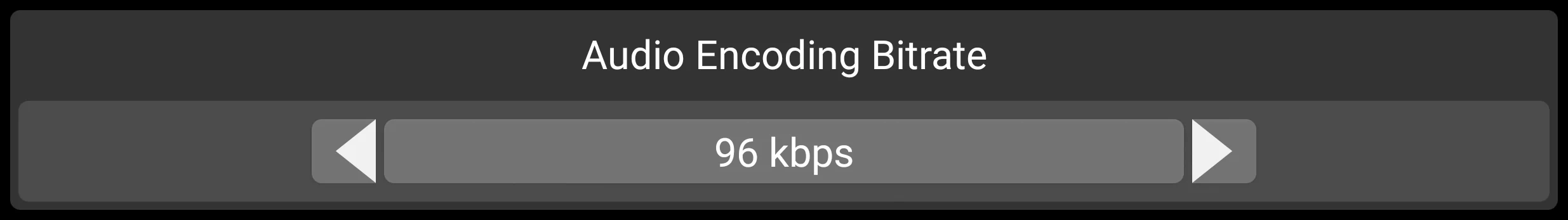
The audio encoding bitrate option will let you select the bitrate to encode audio at. Values range from 32kbps to 1Mbps. Note that not all devices support this range and may treat the selected value as a suggestion and alter it according to its supported range.
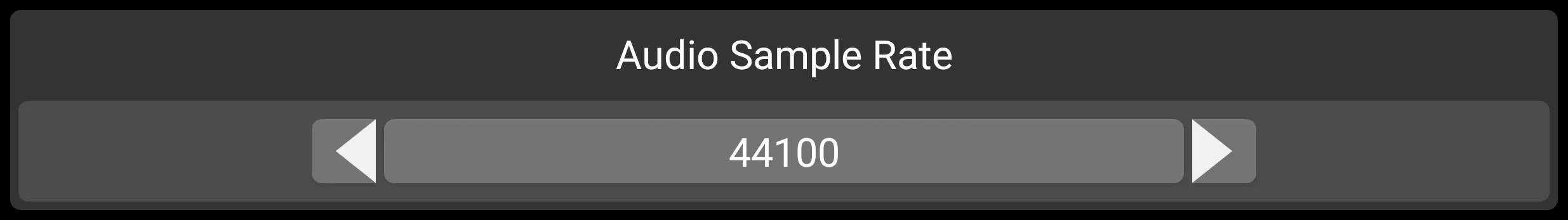
The audio sample rate option will let you select the rate to sample audio at, valid values are 44100 and 48000. Note that some devices will only support one or the other and may alter or change it internally or produce an error on invalid values when you try to start a recording session.
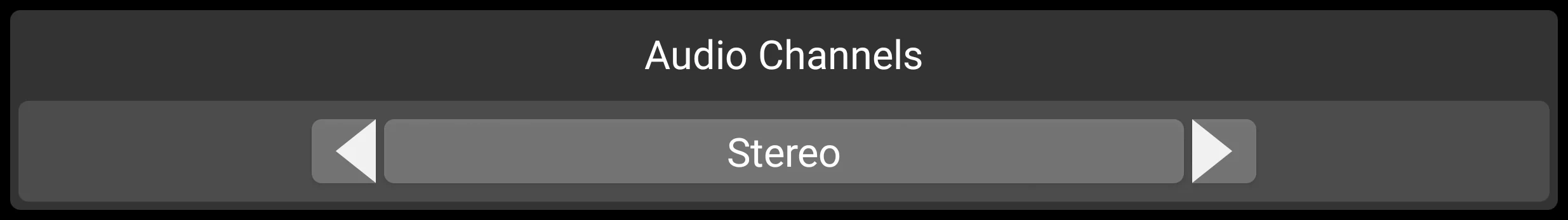
The audio channels option will let you select whether to record in mono or stereo. Note that on most devices selecting stereo will actually produce double channeled mono audio streams.
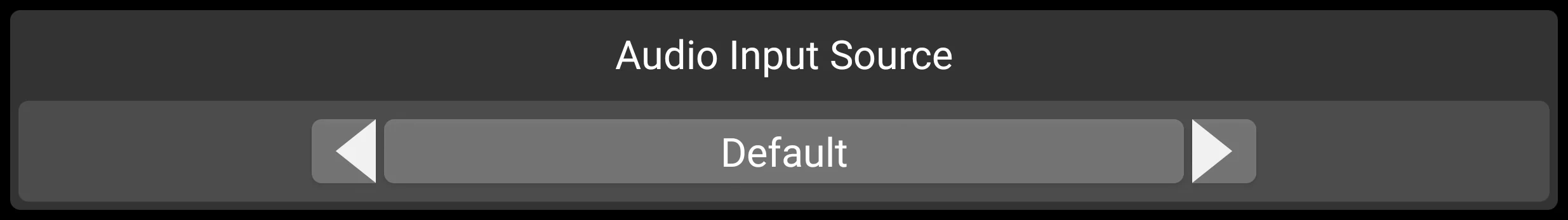
The audio input source lets you select which kind of microphone profile to use. Values are default, camcorder, microphone, unprocessed. Each value will vary which microphone (if there are more than one in the device) which will be used and this usage will vary with each device depending on the manufacturer selection for each value.
