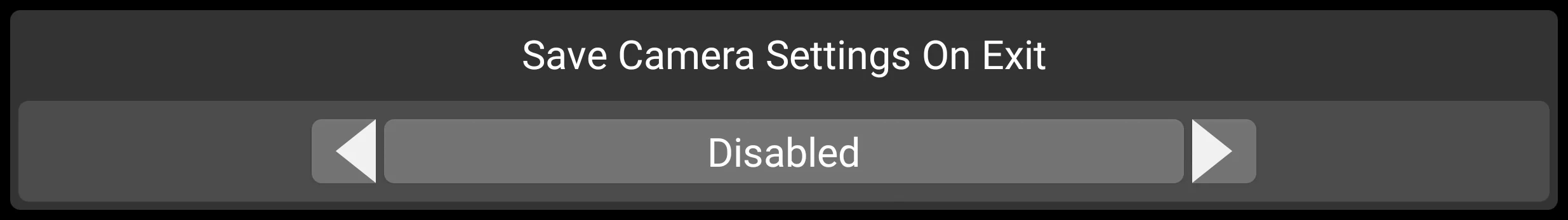
The save camera settings on exit option will toggle whether the current camera settings will be save or not upon exiting the app.
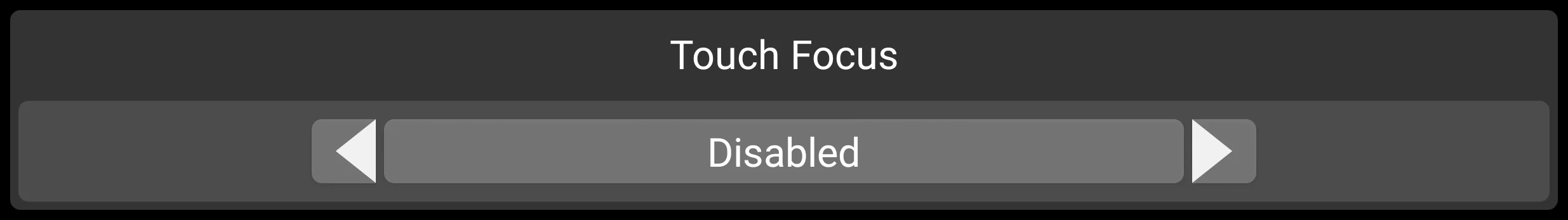
The touch focus option will let you select whether or not use the touch focus. Enabling this will let you use single finger touch points for the camera to focus on. Note this option will only be shown if the device supports this.
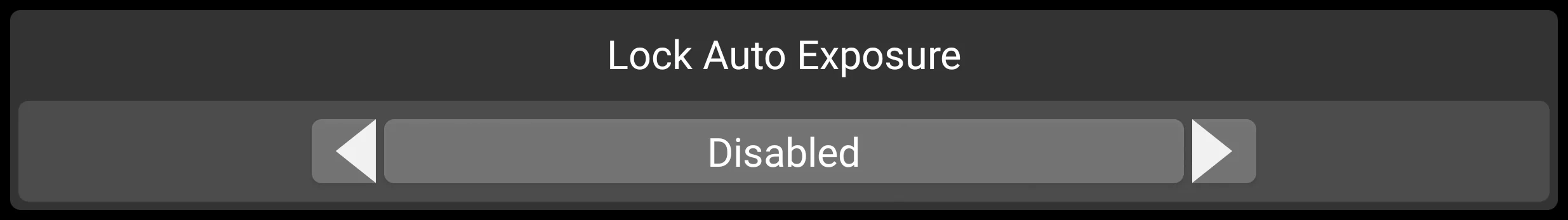
The lock auto exposure option will let you lock the current exposure value when in auto exposure mode. This is the same option available off the main display. Note this option will only be shown if the device supports this.
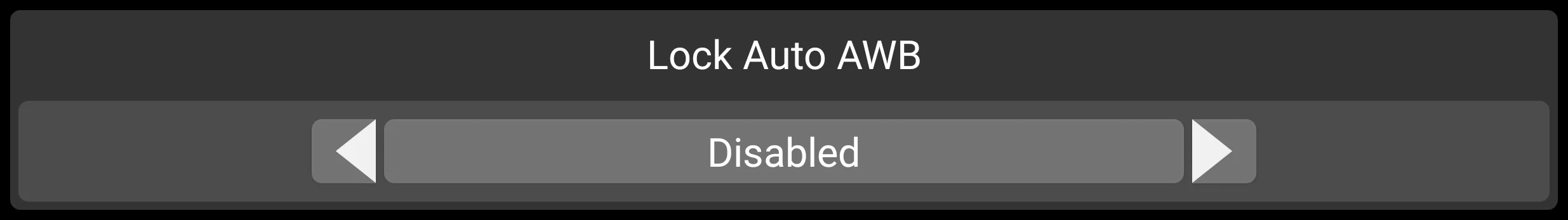
The lock auto awb option will let you lock the current the white balance value when in auto white balance mode. This is the same option available off the main display. Note this option will only be shown if the device supports this.
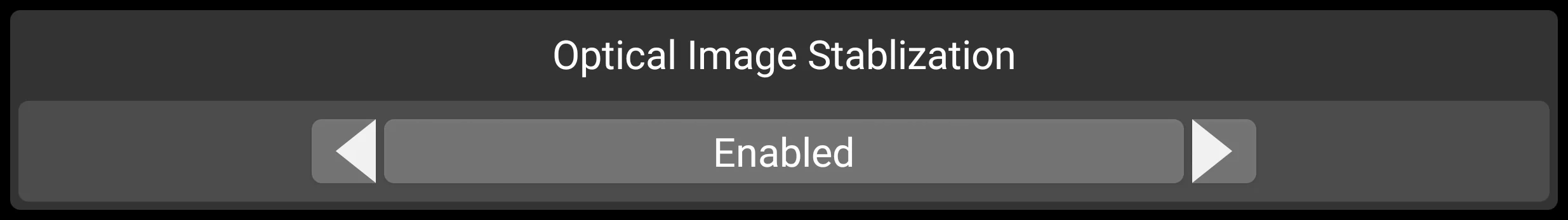
The optical image stabilization option will let you enable or disable optical image stabilization. Note this option will only be shown if the device supports this. Some devices manufacturer will sometimes refer to this as OIS for example.
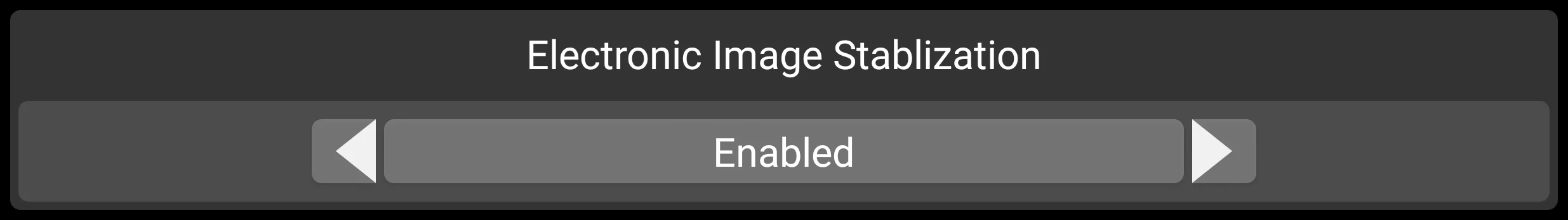
The electronic image stabilization option will let you enable or disable electronic image stabilization. Note this option will only be shown if the device supports this. Some devices manufacturer will sometimes refer to this as EIS or VDIS for example.
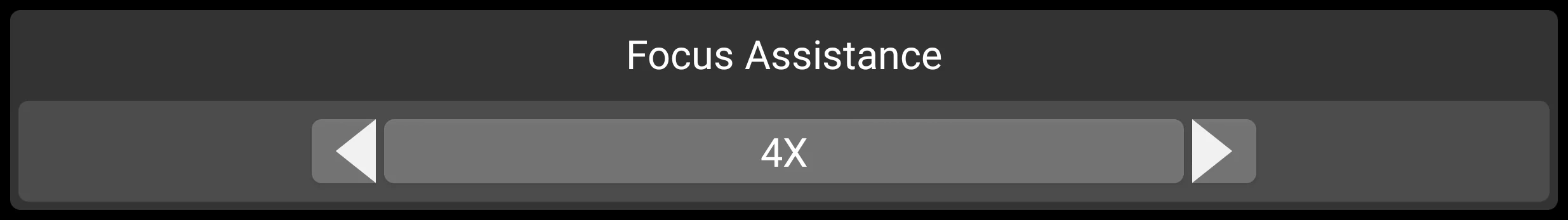
The focus assistance option will let you select whether or not to select focus assistance. Values are disable, 2X, and 4X. Focus assistance will zoom in on the scene to help assist during manual focusing to achieve the sharpest focus possible.
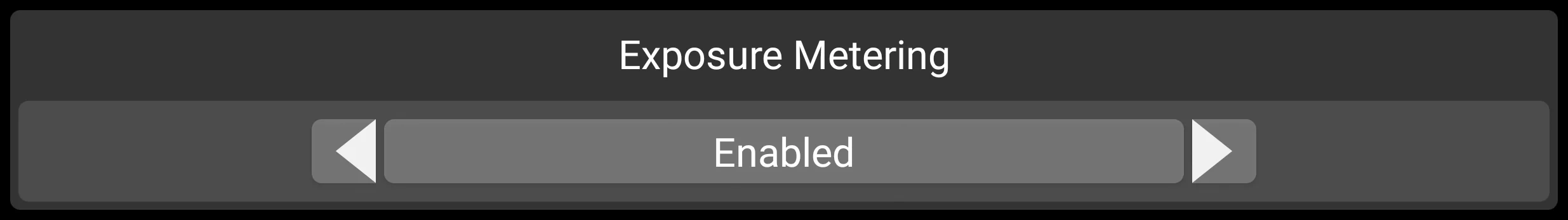
The exposure metering option lets you enable exposure metering. Enabling exposure metering will cause the metering button to be shown on the main display. This button values are scene metering, center metering, and spot metering. The scene metering will cover the whole camera sensor for its metering adjustments, the center metering will cover about 40% at the center of the sensor, and spot metering will cover about 4% at the center of the sensor. Note that long pressing the metering button on the main screen will cause the metering button turn red indicating its now set to select the spot metering region, this works similar to touch metering except that once a new spot has been selected you must long press again to reselect a new spot to meter the scene from.
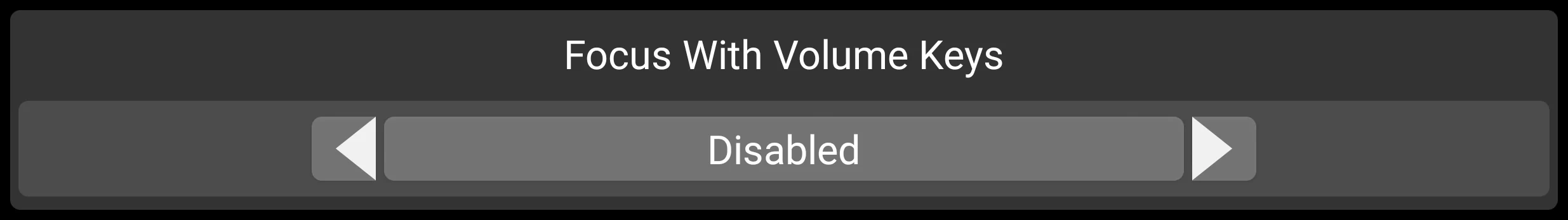
The focus with volume keys options toggles the ability to use the volume control buttons to change the camera focus.
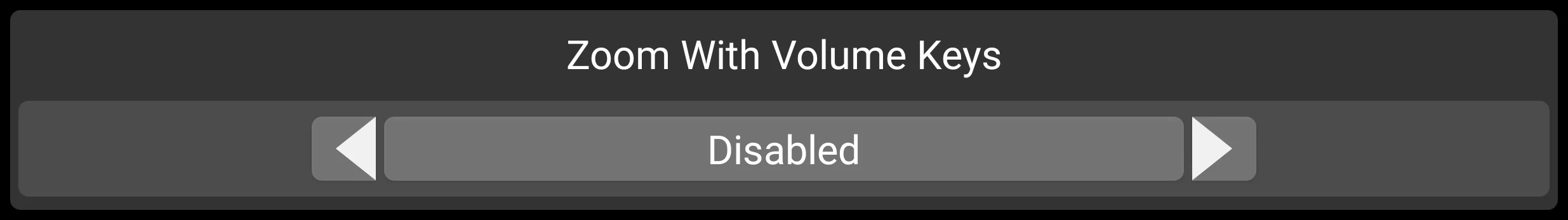
The zoom with volume keys options toggles the ability to use the volume control buttons to change the camera zoom.
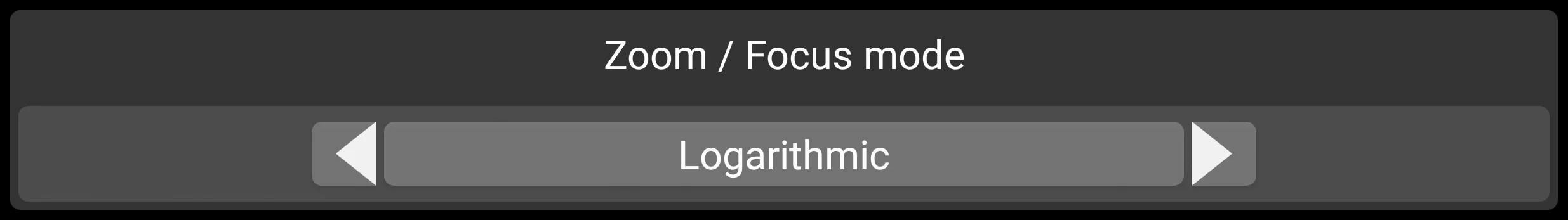
The zoom / focus mode options toggles between using linear sliders or lograithmic sliders when setting the values for the camera focus or zoom.
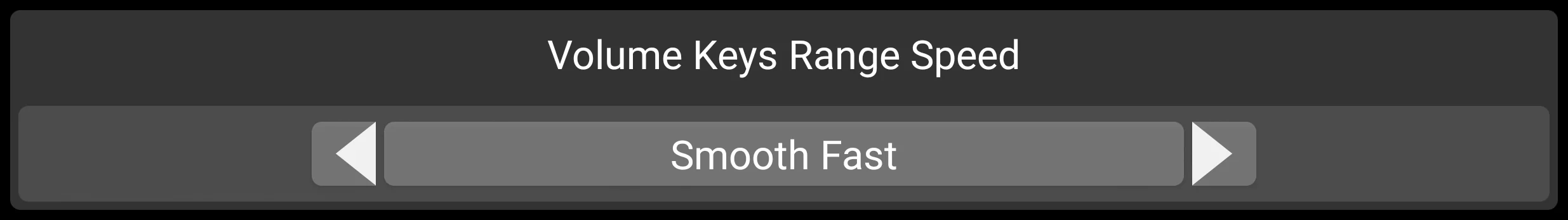
The volume keys range speed option lets you set how the volume keys will increment or decrement in value across the zoom or focus range for the current camera. Values are linear range, and smooth ranges for quality, intermediate, and fast. Linear range will increment in linear steps, for the zoom settings this increment in single digit zoom values, for focus there will be a 100 step increment. For the smooth ranges this will have a 10000 step increment, the speed increment will be determined by how long the volume keys are held allowing for fine tuning of the zoom or focus values. Note that when using the smooth range stepping values the setting for using either a linear or logarithmic stepping will be applied to the value ranges.
