CK47 Pro provides several filters for video profiles both software and hardware alternatives depending on what the device hardware can support as well as monochrome settings, and various tools to shape the video as needed. Depending on which the button to bring up the panel will either display HF or SF depending on if its using the hardware or software based filters.
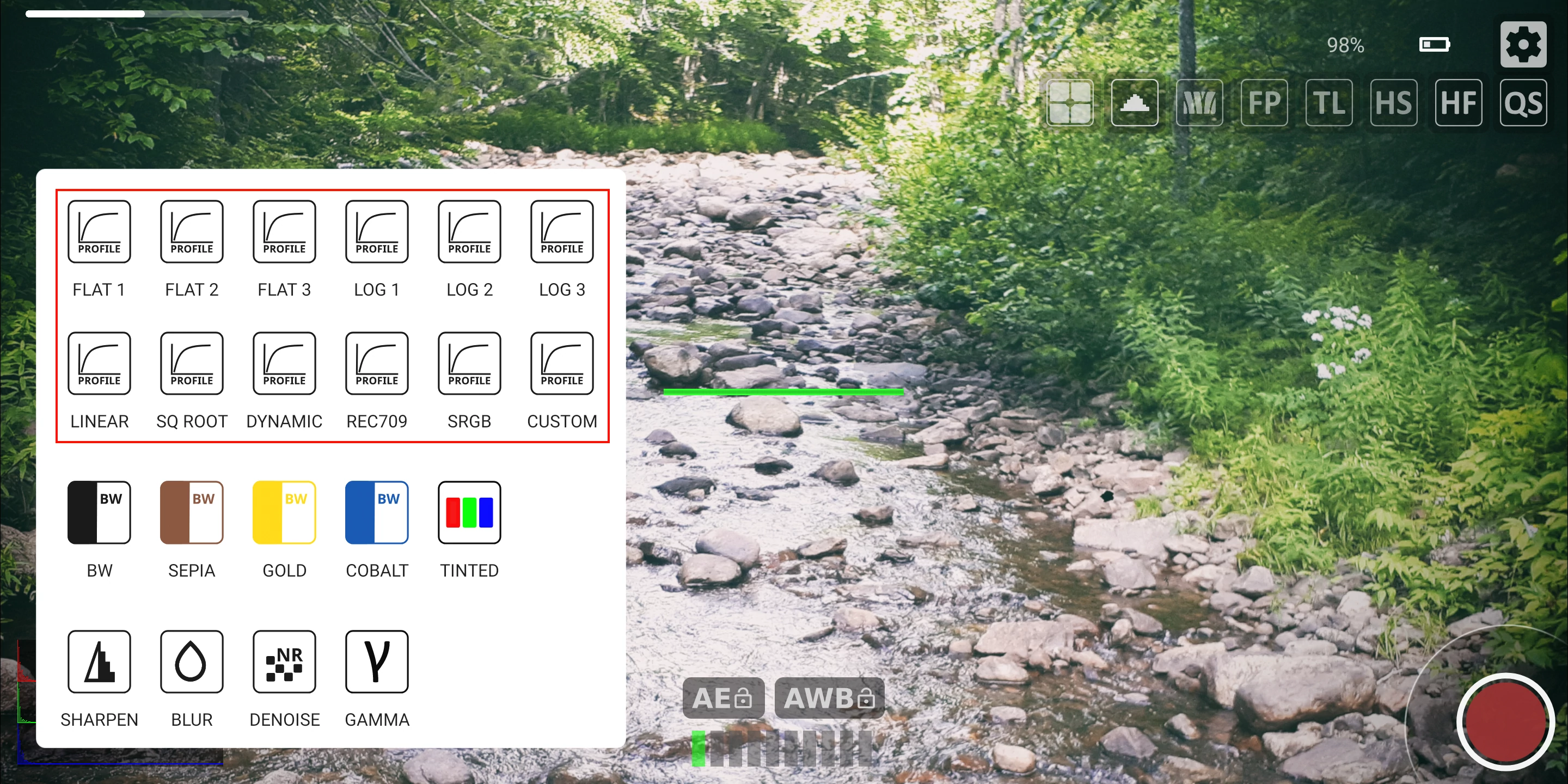
The included filters are FLAT1, FLAT2, FLAT3, LOG1, LOG2, LOG3, LINEAR, SQUARE ROOT, DYNAMIC, REC. 709, SRGB, as well as custom filter import. These are used to shape the video profiles to influence shadows and highlights. Note that these filters are approximations of filters found on pro grade video recording hardware. When using custom filters long pressing the custom button will bring up the OS file selection dialog to select a custom tonemap (currently only supports its own custom file format ending in .tm).
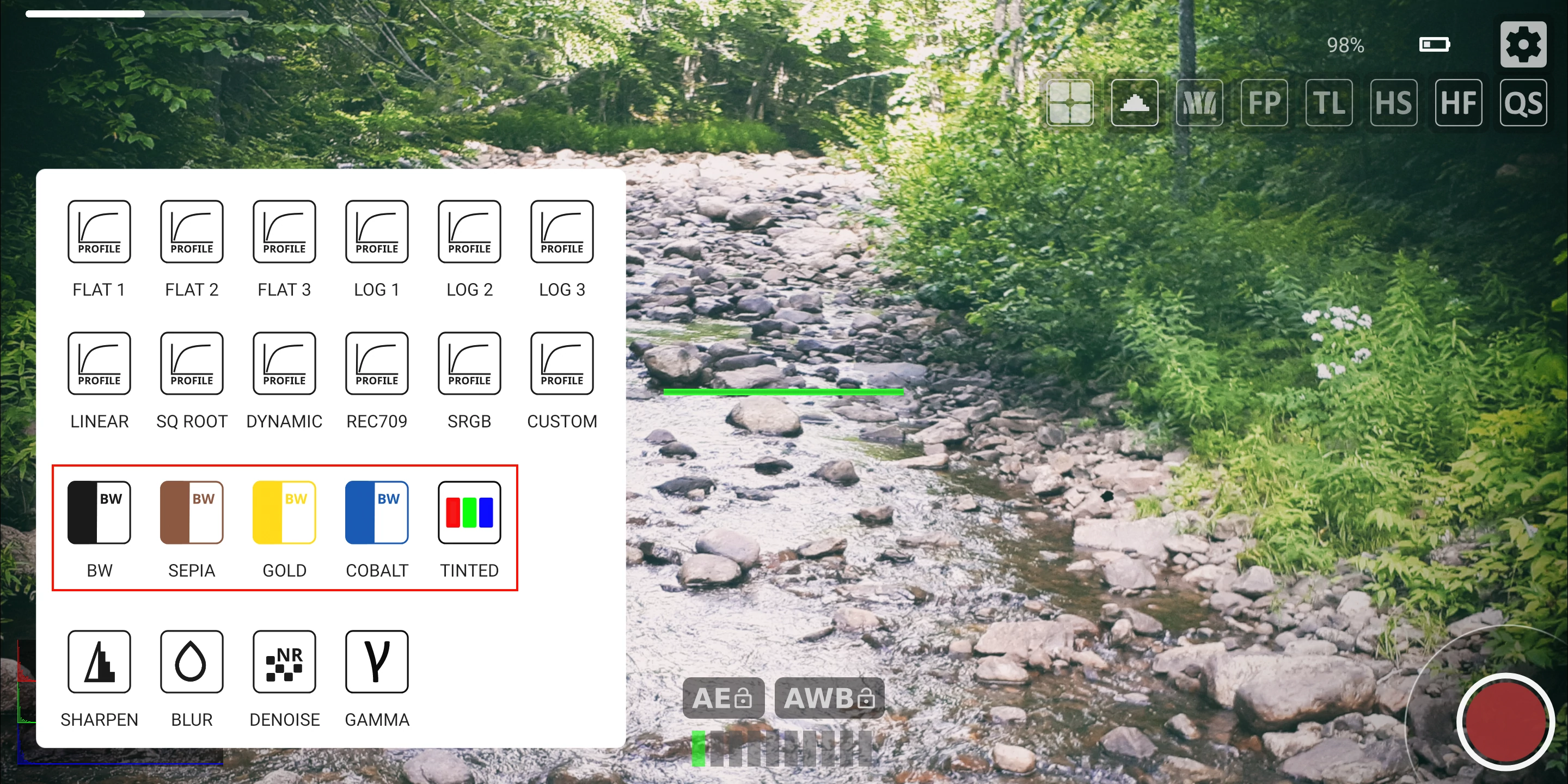
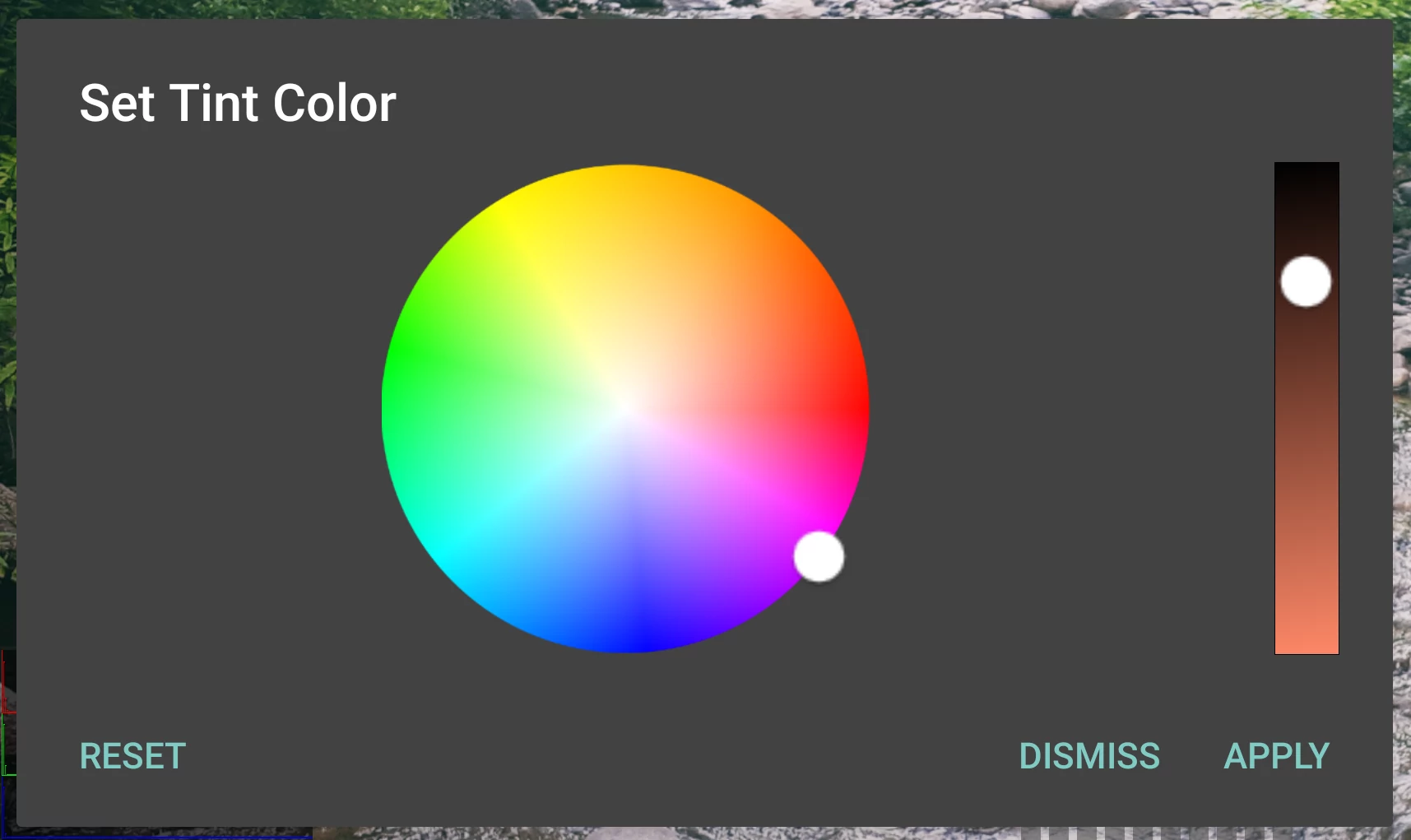
These options are used to record in either black & white or monochrome tinted colors. Supported monochrome tints are Sepia (red tint), Gold (yellow tint), and Cobalt (blue tint). An extra custom tint option exists to select the monochrome color of your choice. Long pressing the tinted button will bring up the color selection dialog for custom tinting colors when in monochrome.
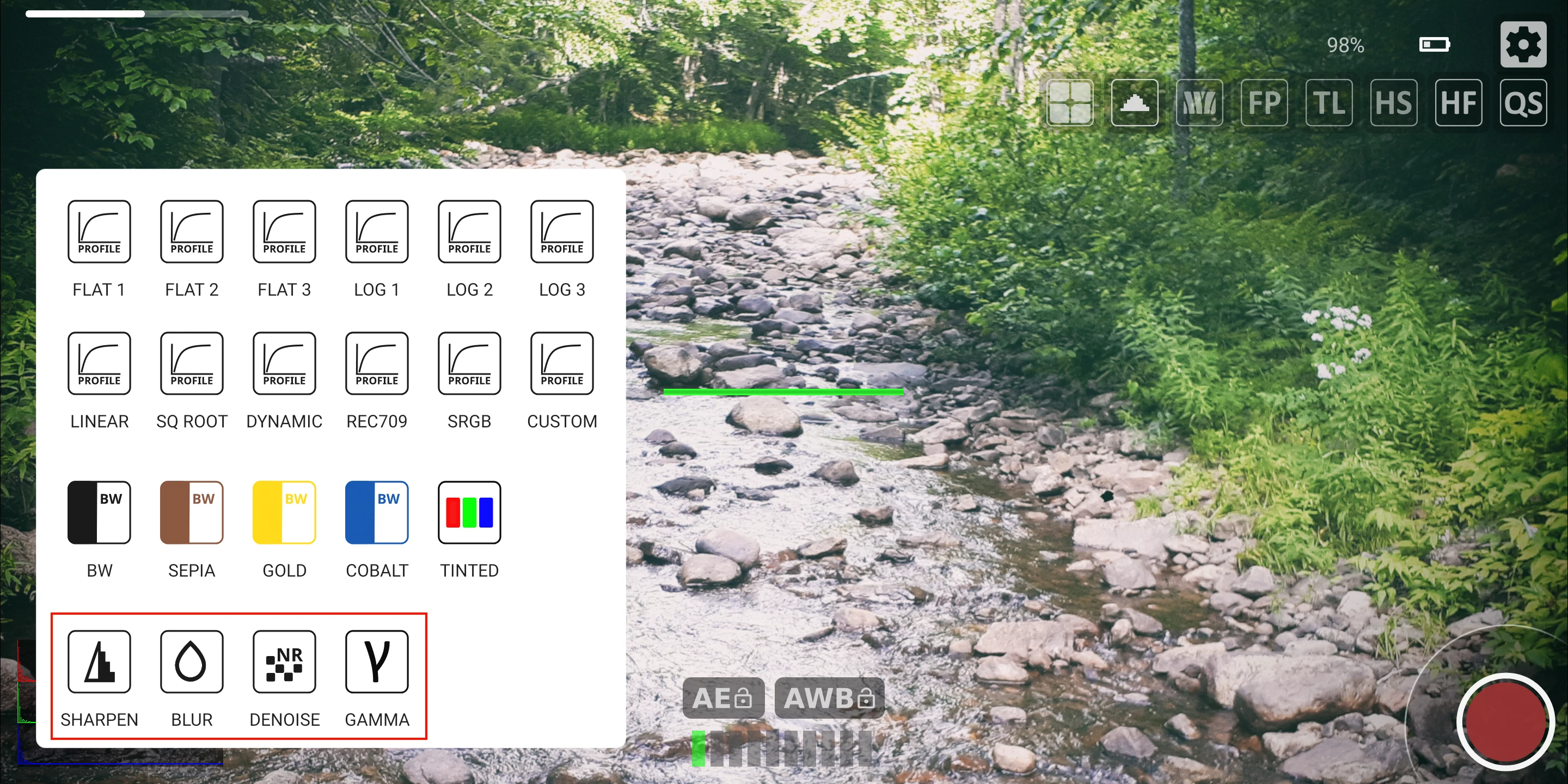
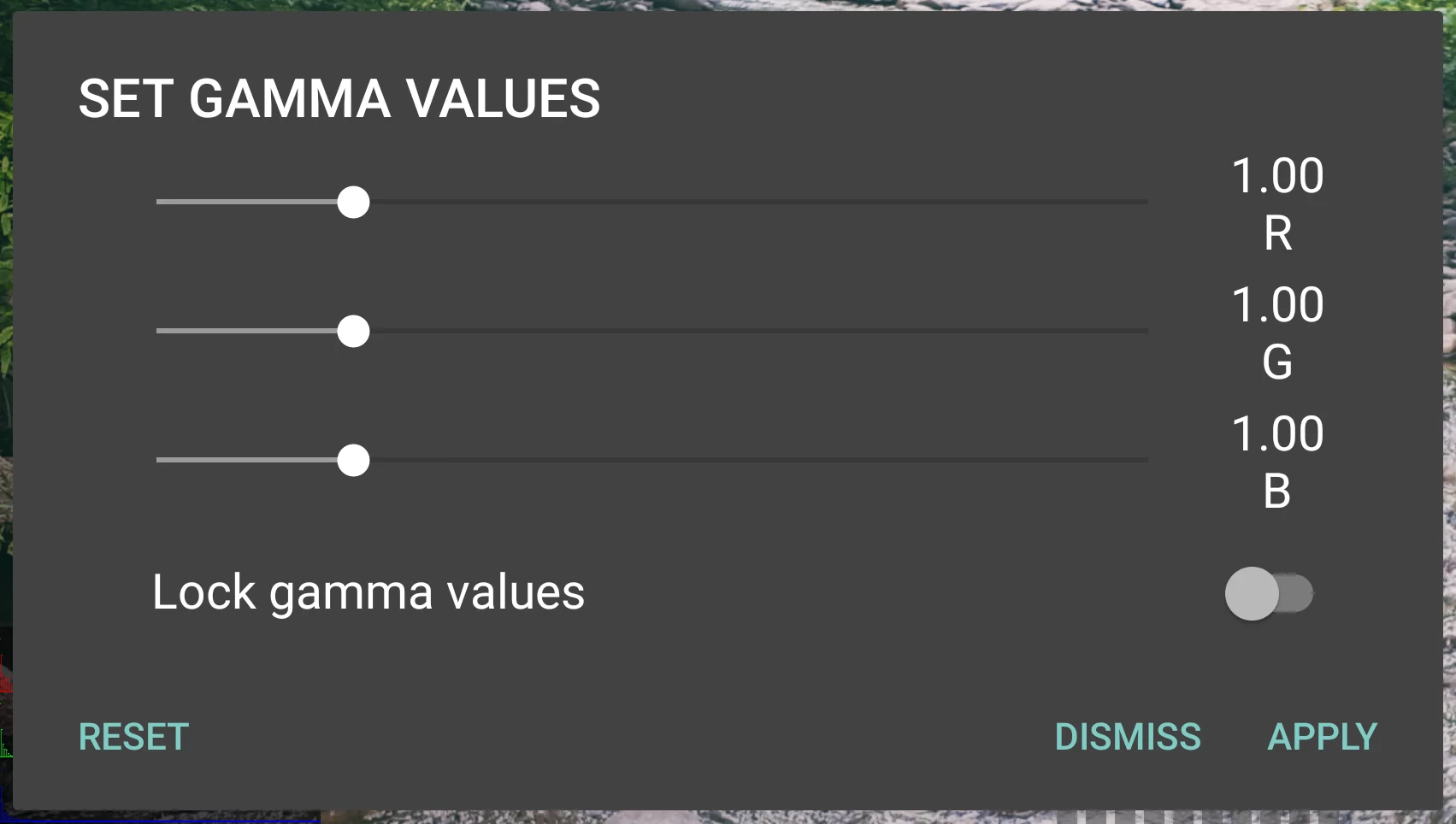
These options let you sharpen, blur, and/or denoise pixel level details. Note that sharpen and blur are mutually exclusive (meaning you can use one or the other but not both at the same time). The gamma option will let you select the gamma level, long pressing the button will bring up the selection dialog where you can adjust the RGB values.
